Mouse DPI Checker
Want to know what DPI your mouse is using? This free online tool lets you easily test your mouse DPI without any software. Once you know your real DPI, you can fine tune your ingame sensitivity for better performance and accuracy.
Mouse DPI Checker (400px Box)
Move your mouse from the **left side** to the **right side** of the box below.
Then enter how far you physically moved your mouse on your mousepad (in cm).
(Tip: A credit card is 8.56 cm wide, and 5.4 cm high.)
Check Mouse DPI Instantly – No Software Required
Want to check your mouse DPI but don’t have brand-specific software like Logitech G Hub or Razer Synapse installed? This simple DPI calculator helps you estimate your mouse’s DPI (dots per inch) using your browser — no downloads or drivers needed. Whether you’re gaming, editing, or just want to tune your sensitivity, knowing your DPI is essential for precision.
This tool works by comparing the number of pixels your cursor moves across the screen with the distance your hand physically moves on your mousepad. Just follow the instructions, measure your hand movement in centimeters, and we’ll estimate your current DPI with surprising accuracy.
Why Is DPI Important?
Gaming: Lower DPI values are often used for FPS games to improve aim accuracy, while higher DPIs are favored for faster cursor movement in MMOs or RTS games.
Productivity: Designers and editors need consistent DPI settings for workflows in Photoshop, video editing, and 3D modeling.
Mouse Testing: This DPI checker can help confirm whether your mouse is performing as expected — especially useful for refurbished or generic mice.
How to Check Mouse DPI with This Tool
Move your mouse across the test area as instructed.
Measure the physical distance (in cm) you moved your mouse on your desk or mousepad.
Enter that distance, and the tool will calculate your estimated DPI.
No drivers. No downloads. Just a simple and effective way to check your mouse DPI in under 10 seconds.
FAQ
What is DPI on a mouse?
DPI stands for “dots per inch” and determines how far your cursor moves on screen when you move your mouse. The higher the DPI, the faster the movement.
How can I get an exact DPI reading?
While this tool provides a strong estimate, exact DPI readings may require manufacturer software. However, this method is great for quick checks and approximations.
Is higher DPI always better?
Not necessarily. Many professional FPS gamers use lower DPI (400–800) to gain finer control over their aim. Higher DPI may be preferred for ultra-high-resolution monitors or fast-paced multitasking.
Does DPI affect gaming performance?
Yes. DPI directly impacts sensitivity and precision. Gamers often combine low DPI with high in-game sensitivity or vice versa for a balance between control and speed.
Can I test DPI without a ruler?
Yes. A standard credit card is 8.56 cm wide — you can use it to estimate your mousepad movement for input.
Review Categories
Latest Reviews
- Andy
- Andy
- Andy