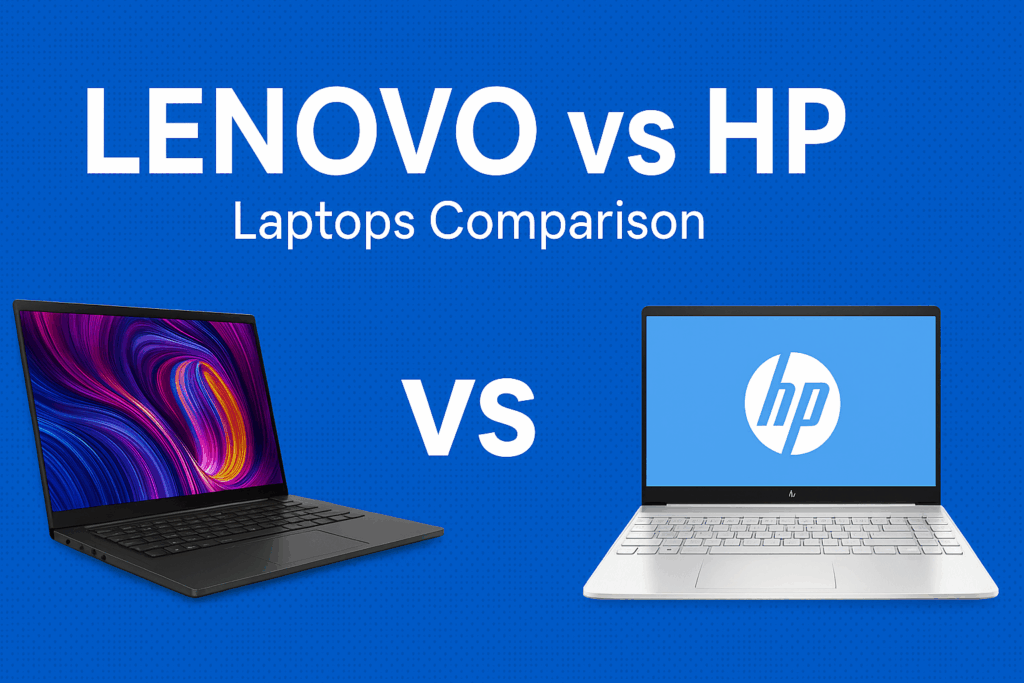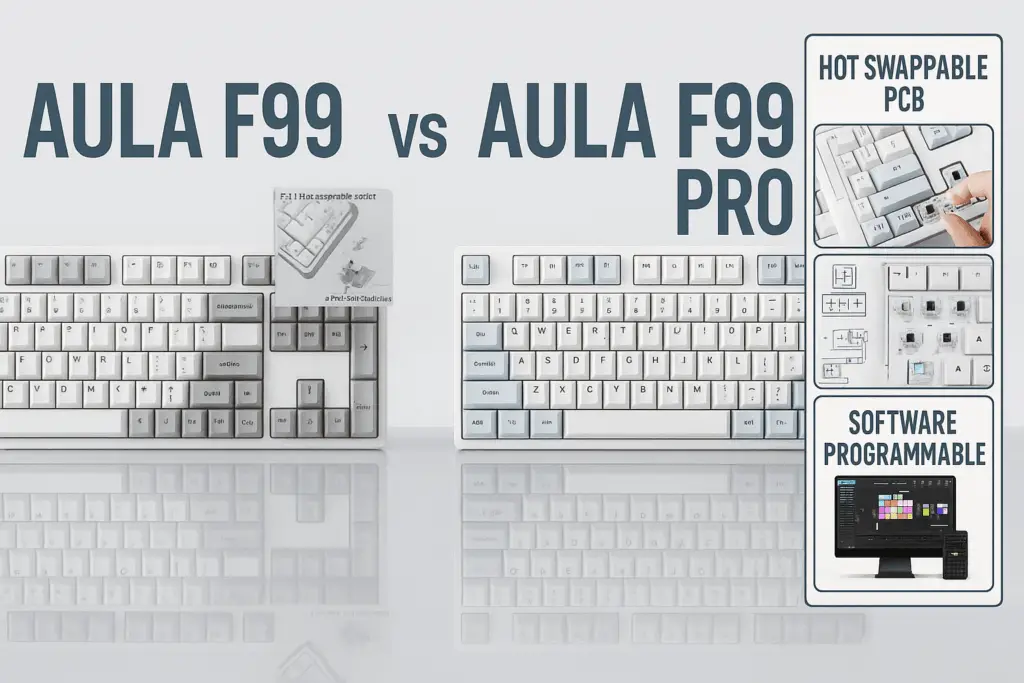Aula F99 vs F99 Pro Keyboards: Detailed Comparison
If you have to make a choice between the Aula F99 and F99 Pro, here’s the quick and clear answer: the F99 Pro offers better features, tri-mode connectivity, and premium build, making it the smarter long-term investment.
But if you’re conscious about your pocket, the standard F99 Aula keyboard is still a strong choice.
Demands of mechanical keyboards are booming, with the global market expected to grow at a CAGR of 12.7% through 2028. Whether you’re a remote worker or a gamer, choosing the right model is really important.
In this Aula keyboard review, we’ll compare both models, breaking down their specs, design, performance, and overall value.
Quick Specs Comparison: Aula F99 Vs F99 Pro
| Feature | Aula F99 | Aula F99 Pro |
|---|---|---|
| Switches | Mechanical (non-hot-swappable) | Mechanical (hot-swappable) |
| RGB Lighting | Basic lighting | Customizable RGB with software |
| Connectivity | Wired only | Wireless (USB-C, Bluetooth, 2.4GHz) |
| Battery | Not applicable | 30–40 hours with RGB on |
| Software | Minimal customization | Supports macros, lighting profiles, Aura Sync |
| Price | More budget-friendly | Higher price, better value for feature-rich users |
| Buy Now | Buy now Aula F99 | Buy now Aula F99 Pro |
Comparison Chart of Aula F99 Vs F99 Pro
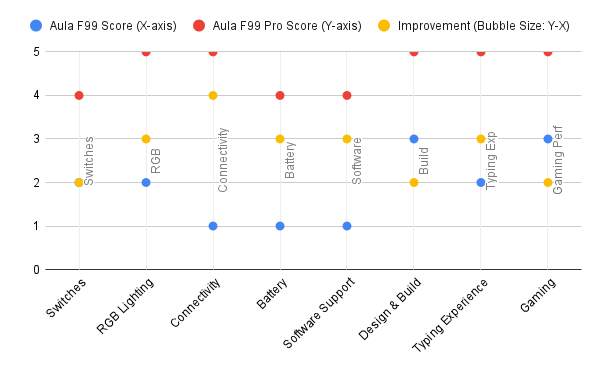
Aula F99 vs F99 Pro: Design & Build Comparison

At a glance, both the Aula F99 and the F99 Pro look great, but they definitely lean into different vibes. The F99 is more on the straightforward side, it’s got that clean, no-fuss look with a plastic build that still manages to feel solid and dependable. Honestly, for most everyday tasks or even casual gaming, it holds up just fine.
Now, if you’re someone who notices the little things, like how a keyboard feels when you rest your wrists on it, the F99 Pro might grab your attention. It steps up the game with an aluminum top plate that gives it a sturdier, almost “premium” feel. Plus, the keycaps are made using a double-shot process, so you won’t see the legends wearing off anytime soon.
Both keyboards share the same compact 96% layout, which is a smart middle ground: you get nearly all the keys from a full-size keyboard, but in a tighter space. If build quality and aesthetics matter to you even a little, the Pro just feels like a more refined package.
Typing Experience & Switch Quality – I Personally Recommend Both
Aula F99
The switches are decent and suitable for entry-level gaming or typing. However, stabilizers may feel a bit loose, and sound levels vary depending on the switch type.
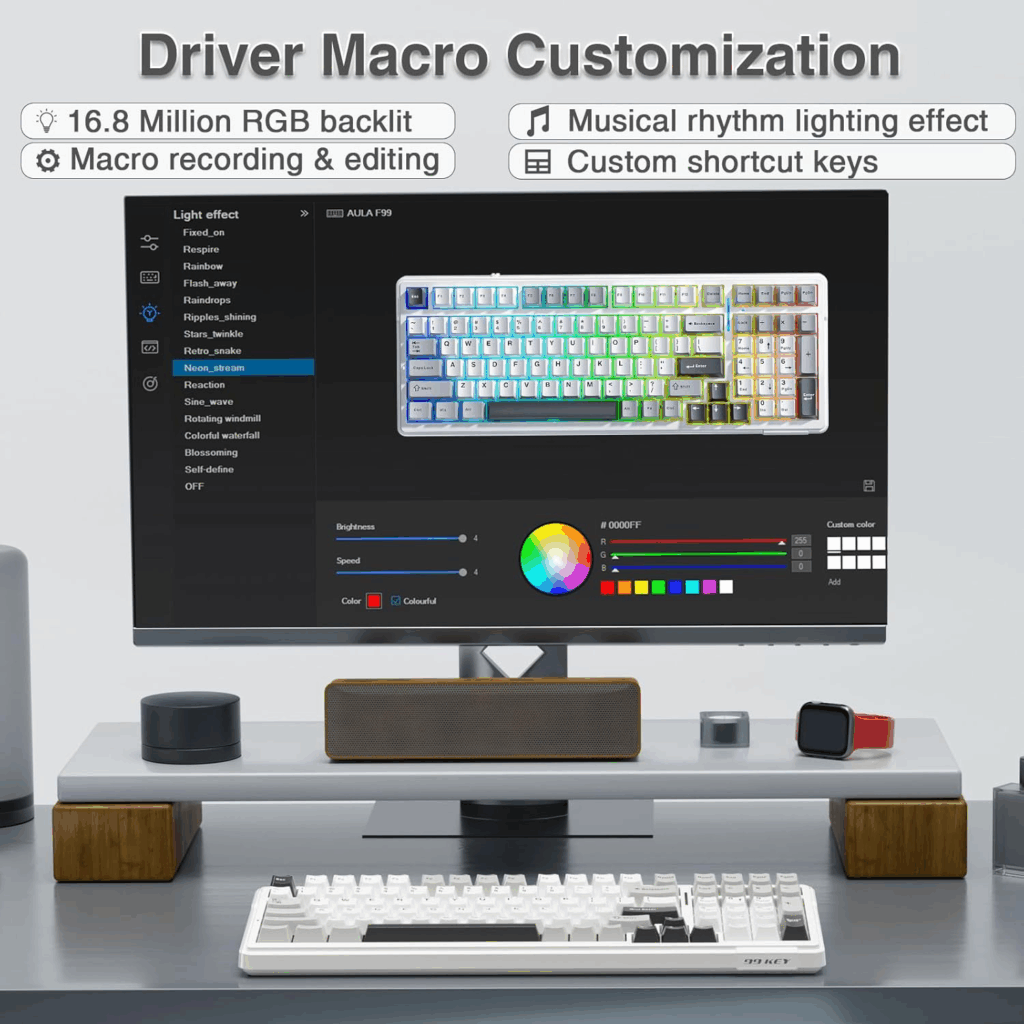
Aula F99 Pro
The F99 Pro clearly improves the typing experience with better stabilizers and smoother keystrokes. Whether you choose linear, tactile, or clicky switches, the feel is consistent and refined. The noise level is also better managed, great for both shared spaces and night-time use.

Typing & Gaming Use Cases
From a gamer’s perspective, the Aula F99 Pro definitely has the edge. Thanks to its lower input latency, more stable switches, and wireless freedom, it’s easy to stay in the zone during intense gameplay. You don’t have to worry about missed key presses or lag. Plus, anti-ghosting and N-key rollover work flawlessly.
That said, the Aula F99 still holds its own for casual and even semi-competitive gaming. If you’re not playing at an eSports level, you’ll still enjoy the tactile feedback and decent responsiveness of the f99 aula keyboard.
Now, from a typist’s point of view, both models offer a comfortable experience, but again, the Pro takes it up a notch. The aula f99 pro feels more stable and satisfying during long typing sessions. The PBT keycaps offer better grip and less fatigue over time, which matters if you spend hours on your keyboard daily.
Connectivity & Battery Life
If it’s a gaming rig or a work-from-home desk, connectivity and battery life are really important. You want a keyboard that’s flexible, hassle-free, and doesn’t die on your mid-session. Here’s how the Aula F99 and Aula F99 Pro stack up.
Aula F99: Simple, Wired Experience with Basic Wireless
The f99 aula keyboard primarily operates as a wired keyboard, using a USB-C connection for a stable and lag-free experience. Some versions of the aula f99 wireless mechanical keyboard do come with basic wireless capability, but it’s generally limited and not as seamless or advanced as newer models.
As for the battery backup, it varies by unit and usage. On models that offer wireless support, you can expect a modest usage time, typically around 15–20 hours with RGB lighting on. Without lighting, the battery can stretch a bit longer. But don’t expect ultra-efficient power management or fast charging in the standard Aula F99 keyboard.
Aula F99 Pro: Tri-Mode Connectivity and Smarter Battery Life
Now this is where the aula f99 pro really pulls ahead. The epomaker x aula f99 pro features tri-mode connectivity, meaning you can use it:
- Wired via USB-C
- Wirelessly via Bluetooth 5.0
- Or with 2.4GHz wireless using the included dongle
This level of flexibility is a game-changer. You can move between your desktop, tablet, or even your phone with ease. Whether you’re editing a document or gaming wirelessly, the aula f99 wireless mode is fast and responsive with virtually no noticeable input lag.
Battery life is another strong point. Thanks to smarter power management, the f99 pro offers around 30–40 hours of usage with RGB lights on full blast. Turn off the lighting, and it can go days without needing a charge.
RGB Lighting & Customization
RGB lighting is a staple in modern mechanical keyboards, and both models do not disappoint. The Aula F99 includes vibrant RGB backlighting with multiple presets. You can cycle through lighting modes and adjust brightness with keyboard shortcuts, making it user-friendly and visually appealing.
The Aula F99 Pro, however, takes RGB to another level. Its lighting is brighter and more customizable. Paired with software support (depending on the variant), users can program per-key RGB effects and sync lighting with other peripherals. This makes the Pro ideal for users who prioritize aesthetics and functionality.
Another highlight is the transparent or pudding-style keycap options on the Pro model, which enhance the glow effect and make the lighting even more immersive. This aesthetic edge is particularly appealing to gamers and streamers who value visual appeal.
Software Support
Software integration adds another layer of utility to any mechanical keyboard. The Aula F99 includes basic onboard macro recording and preset lighting options but lacks comprehensive software customization.
On the other hand, the Aula F99 Pro typically comes with dedicated software that allows advanced macro programming, remapping keys, and fine-tuning RGB settings. Especially in collaborations like Epomaker x Aula F99 Pro, the bundled software elevates the overall user experience.
This feature is particularly useful for professionals and gamers who need custom shortcuts or unique macros. It turns the keyboard from a mere input device into a powerful productivity tool.
Price and Value for Money
Price is always a decisive factor. The standard Aula F99 is more affordable, making it a great entry point for users who want a solid mechanical keyboard without breaking the bank. It delivers on core features and offers good value for casual users.
The Aula F99 Pro, while more expensive, justifies its cost through enhanced features, better build quality, superior switches, and advanced connectivity. When evaluating long-term investment and daily usage satisfaction, the Pro version offers a better return for serious users.
If your budget allows and you value performance and customization, the Pro is a worthwhile upgrade. However, the standard F99 remains a solid option for those prioritizing essentials over extras.
Pros & Cons Overview
Aula F99
Pros:
- Affordable
- Decent build and RGB
- Mechanical switches
- Plug-and-play simplicity
Cons:
- No macro or software support
- Basic lighting options
- ABS keycaps wear quickly
Aula F99 Pro
Pros:
- Tri-mode connectivity (wired, Bluetooth, 2.4GHz)
- Full RGB and macro customization
- Better build quality and keycaps
- Strong battery life
- Aura Sync compatible
Cons:
- Slightly more expensive
- Software may require initial setup
Final Verdict: Which One Should You Choose?
When it comes to choosing between the Aula F99 and the Aula F99 Pro, the right option really depends on your priorities, work nature and obviously, how much you rely on your keyboard. If your needs are basic and you’re just looking for a well-built mechanical keyboard that does the job without costing you your savings, then the standard F99 is a practical and budget-conscious pick.
On the other hand, if you’re someone who spends long hours each day typing, gaming, or switching between devices, the F99 Pro might be the smarter and right choice. With added perks like hot-swappable switches, more vibrant and customizable lighting, triple-mode connectivity, and improved software integration, it clearly aims to deliver a more polished experience.
In this comparison of Aula F99 vs F99 Pro, both keyboards bring value to the table. But for users who expect more than just the basics, whether it’s performance, convenience, or advanced features, the Pro version stands out. This Aula keyboard review makes it clear that the Pro is better suited for enthusiasts, gamers, or professionals who demand more from their gear.
And for those interested in something that adds flair as well as functionality, the Epomaker x Aula F99 Pro is worth a look. This special edition doesn’t just improve your typing, it adds a creative edge to your whole desktop setup.
In the end, it’s not just about the specs. It’s about how your tools support the way you work and play. The Aula F99 Pro makes a strong case for being more than just a keyboard, it’s a companion for your digital lifestyle.
FAQs
1. Is the Aula F99 Pro worth the extra price?
If you’re someone who cares about having more control over your setup, like customizing lights, assigning macros, or just wanting better overall functionality, then yeah, the F99 Pro is probably worth spending a bit more on. It’s not just a fancier version; it actually gives you more to work with, especially if you game a lot or switch between different tasks during the day.
2. Does the Aula F99 Pro support wireless connectivity?
So here’s the thing, the standard F99 Pro doesn’t come with wireless out of the box. But there are some versions (like the Aula F99 wireless edition) that do support it. Just make sure to read the product details carefully before buying, because not every Pro version has that feature. It can be a little confusing, to be honest.
3. Which keyboard is better for typing: Aula F99 or F99 Pro?
They’re both pretty good when it comes to typing feel, those mechanical switches give a nice click or thick, depending on what you like. But if you type a lot, like for work or school, the F99 Pro might feel a bit nicer. It’s built a little more solid, and you get more switch options to pick from. Small things, but they do add up over time.