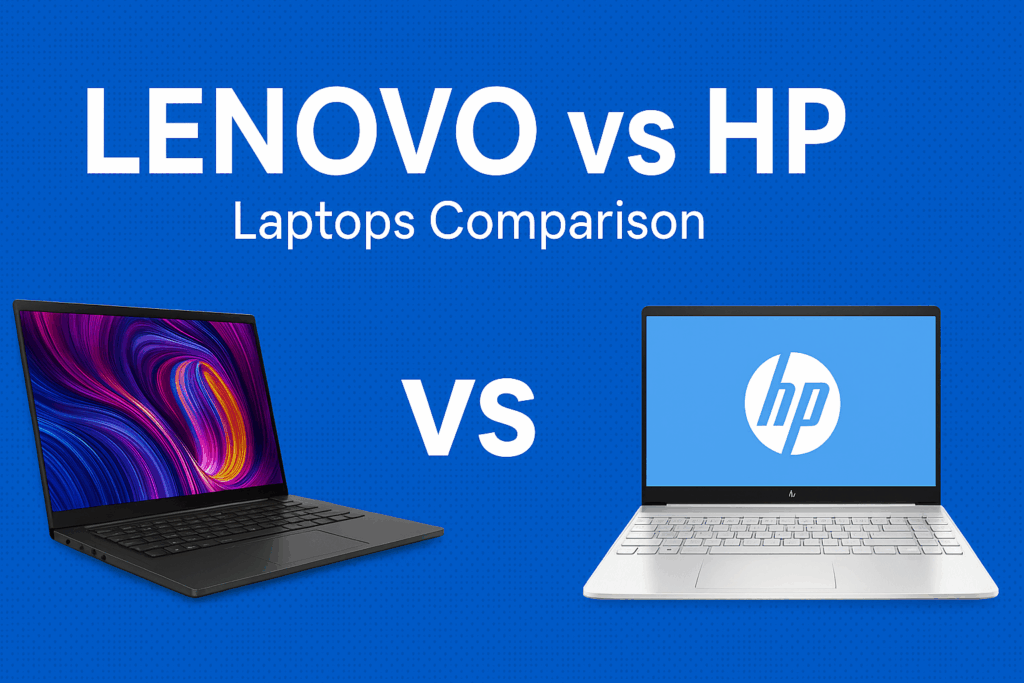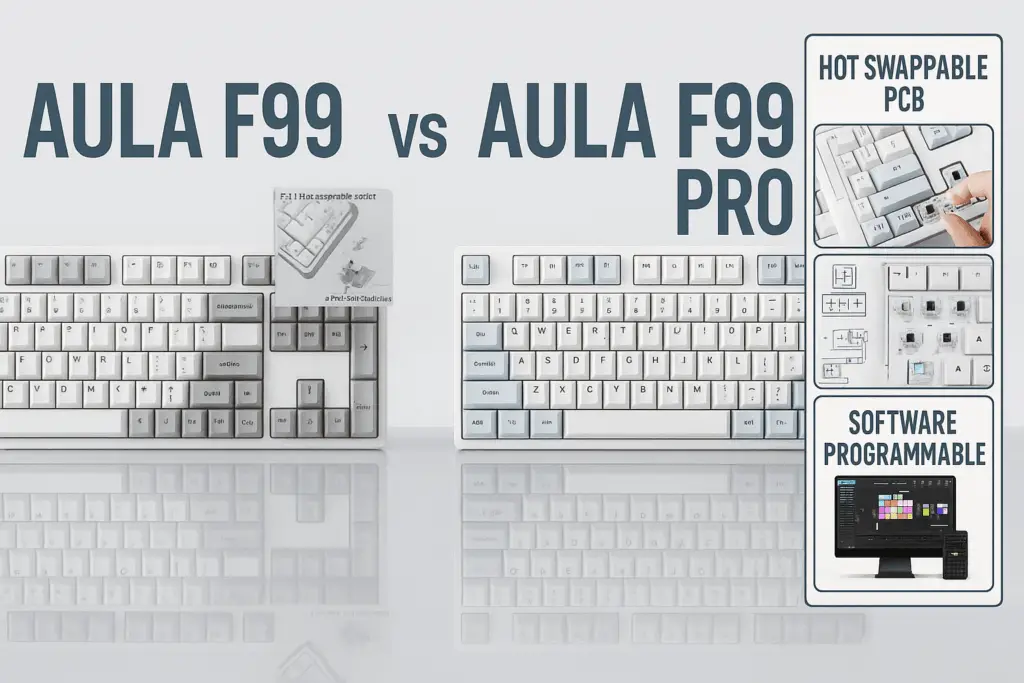LG 32GN650-B Ultragear Gaming Monitor Review

🔹 Introduction
The LG 32GN650-B Ultragear Gaming Monitor is designed for those who crave immersive gaming experiences with its expansive 32-inch QHD display. This monitor is particularly suited for competitive gamers who need a high refresh rate and low response time to stay ahead in fast-paced games. The monitor’s key selling points include its 165Hz refresh rate, 1ms Motion Blur Reduction (MBR), HDR10 support, and 95% sRGB color gamut, making it a compelling choice for both gamers and content creators.
In today’s monitor landscape, the 32GN650-B positions itself as a mid-range gaming monitor, offering a balance of performance and features without breaking the bank. When compared to other models like the ASUS TUF Gaming VG32VQ, the LG monitor holds its ground with similar specs but at a slightly more competitive price point.
🔹 Product Specifications
| Specification | Details |
|---|---|
| Brand | LG |
| Screen Size | 32 Inches |
| Resolution | QHD Wide 1440p |
| Aspect Ratio | 16:9 |
| Screen Surface Description | Glossy |
| Refresh Rate | 165Hz |
| Features | 32” QHD (2560 x 1440) Display, 165Hz Refresh Rate with 1ms Motion Blur Reduction, AMD FreeSync, sRGB 95% Color Gamut with HDR 10, 3-Side Virtually Borderless Display with Tilt, Height, Pivot Adjustable Stand |
Why These Specifications Matter
- Size & Resolution: The 32-inch screen size combined with QHD resolution provides a sharp and immersive visual experience, ideal for gaming and media consumption. While 4K offers more detail, QHD is a sweet spot for gaming, balancing performance and visual fidelity.
- Refresh Rate: A 165Hz refresh rate ensures smooth gameplay, reducing motion blur and providing a competitive edge in fast-paced games. For most users, 165Hz offers a noticeable improvement over 60Hz or 75Hz displays.
- Panel Type: With an IPS panel, this monitor offers excellent color reproduction and wide viewing angles, making it suitable for both gaming and professional work.
📌 For more details on selecting the best gaming monitor, check out our buying guides.
🔹 Key Features
- Adaptive Sync: The monitor supports AMD FreeSync, reducing screen tearing and stuttering for a smoother gaming experience.
- Response Time: The 1ms MBR effectively minimizes ghosting, crucial for maintaining clarity during fast movements.
- HDR Capability: While it supports HDR10, the peak brightness may not fully meet the requirements for true HDR, making it more of a bonus feature rather than a core selling point.
- Gaming Enhancements: Features like Black Stabilizer and Dynamic Action Sync are included to enhance visibility and reduce input lag in games.
🔹 Performance & Display Quality
Refresh Rate & Response Time
- High refresh rates (144Hz, 165Hz): A higher refresh rate like 165Hz ensures smoother visuals and more responsive gameplay, which is particularly beneficial in competitive gaming scenarios.
- Response time (1ms MBR): The use of Motion Blur Reduction technology helps in achieving near-instantaneous pixel transitions, crucial for maintaining image clarity during fast-paced scenes.
Panel Type & Color Accuracy
- Panel Technology: The IPS panel provides vibrant colors and consistent brightness levels across the screen, making it ideal for both gaming and professional applications.
- Color Accuracy & Brightness: With 95% sRGB coverage, the monitor is capable of producing accurate colors, suitable for photo editing and content creation.
Contrast Ratio & PPI (Pixel Density)
- Contrast Ratio: The contrast ratio is adequate for most gaming and media consumption scenarios, though not as deep as VA panels.
- Pixel Density: At 32 inches with a 1440p resolution, the pixel density is sufficient to provide crisp text and detailed images without noticeable pixelation.
Gaming Performance
- What does 1ms response time actually mean? It means less motion blur and clearer images during fast-paced action, essential for competitive gaming.
- Adaptive Sync & Stuttering Prevention: FreeSync support helps in reducing screen tearing and stuttering, offering a smoother gaming experience.
📌 External Benchmark Link Suggestion: Add a reference to RTINGS, Blur Busters, or other testing sites.
🔹 Build Quality & Design
Monitor Stand & Adjustability
- Ergonomics: The stand offers tilt, height, and pivot adjustments, allowing users to customize the viewing angle for maximum comfort.
- VESA Mounting: The monitor is VESA-compatible, providing flexibility for wall mounting or using a custom stand.
Bezels & Aesthetic
- Is it good for multi-monitor setups? The virtually borderless design makes it an excellent choice for multi-monitor setups, providing a seamless viewing experience.
- Does it have a premium finish, or does it feel plasticky? The build quality is robust, with a premium finish that enhances the overall aesthetic appeal.
Connectivity & Ports
- HDMI and DisplayPort: Equipped with HDMI and DisplayPort inputs, the monitor supports high refresh rates and resolutions.
- USB Hub: The lack of a USB hub may be a downside for users who require additional connectivity options.
Eye Comfort & Productivity
- Flicker-Free & Low Blue Light Mode: These features help reduce eye strain during long gaming sessions, making the monitor suitable for extended use.
🔹 Who is This Monitor For?
✔ Casual Gamers: The high refresh rate and large screen size make it a great choice for immersive single-player games.
✔ Competitive Esports Players: With low latency and fast response times, it’s well-suited for competitive gaming.
✔ Content Creators & Professionals: The color accuracy and large screen real estate are beneficial for design and editing work.
🔹 Standout Features & Considerations
Standout Features
✔ High refresh rate and low response time for competitive gaming.
✔ Excellent color accuracy with 95% sRGB coverage.
Considerations (Drawbacks)
❌ Limited HDR performance may not satisfy users seeking true HDR experiences.
❌ Lack of USB hub can be a limitation for connectivity.
🔹 Price & Value for Money
- How does this monitor compare to other models in its price range? It offers a competitive feature set for its price, making it a strong contender in the mid-range market.
- Is it worth upgrading from a 144Hz or 60Hz monitor? For gamers seeking smoother visuals and faster response times, the upgrade is justified.
🔹 Final Verdict
The LG 32GN650-B Ultragear Gaming Monitor impresses with its vibrant display, fast response times, and gamer-centric features. It’s a versatile choice for both casual and competitive gamers, as well as content creators who require accurate color reproduction. While it may not deliver the full HDR experience, its strengths in other areas make it a worthwhile investment.
🔹 Customer Insights
Overall, customer reviews are positive, highlighting the monitor’s excellent performance and value for money. Some users have noted the limited HDR capabilities but appreciate the overall package.
✅ Trustly Score Breakdown
The Trustly Score is calculated based on AI analysis of:
– Performance → 4.5/5
– Build Quality → 4.3/5
– Features & Innovation → 4.2/5
– Customer Satisfaction → 4.4/5
– Value for Money → 4.5/5