Dead Pixel Test
Instructions
Click the Start Test button to enter fullscreen mode. The screen will cycle through solid colors: black, white, red, green, and blue. Click anywhere on the screen to switch to the next color.
While each color is displayed, scan your screen carefully for:- Small dots that don’t change color (dead pixels)
Bright or stuck pixels that stay red, green, or blue
The tool will automatically close when the test is complete. You can also press Esc at any time to exit early.
What to do if your Monitor has Dead Pixels
If you spot dead or stuck pixels during the test, it may indicate a defective panel or physical damage. While some stuck pixels can be fixed using pixel-refresh tools, truly dead pixels often require a monitor replacement — especially if your screen is still under warranty.
FAQ
What is a dead pixel?
A dead pixel is a tiny part of your screen that no longer lights up and stays permanently black. It typically occurs due to manufacturing defects, physical damage, or wear over time. Dead pixels do not respond to input and remain off regardless of what’s displayed.
What is a stuck pixel?
A stuck pixel is different from a dead pixel. It appears as a bright red, green, or blue dot that doesn’t change color correctly. Stuck pixels may still receive power and respond partially, and they’re sometimes fixable using pixel-fixing software or pressure techniques.
Why do dead or stuck pixels happen?
- A manufacturing defect in the display panel
- Physical impact or pressure on the screen
- Long-term wear and heat stress on LCD/LED matrices
- Power fluctuations or signal interruptions during production or use
Can a dead pixel be fixed?
True dead pixels (black and unresponsive) usually cannot be fixed. However, stuck pixels might be fixed using:
- Rapid color cycling tools (pixel refreshers)
- Gentle screen massage techniques (with caution)
- Applying software like JScreenFix
If multiple dead pixels exist, it may be better to replace the monitor, especially if it’s under warranty.
Is one dead pixel a problem?
One dead pixel usually won’t affect performance, but it can be distracting — especially on high-resolution or color-critical displays. Some manufacturers offer zero dead pixel warranties, while others require a minimum count before offering a replacement.
Monitor failed the dead pixel test and need replacing?
- High refresh rates (144Hz, 165Hz, 240Hz)
- Zero dead pixel guarantees
- Excellent color accuracy and build quality
- Andy
- Andy
- Andy
- Andy
- Andy
- Andy
Looking to save dollars?
Find the best deals of the week and save yourself some money with limited time offers.